This post will look into TFS 2008 installation on Windows Server 2008 where IIS 6.0 has to play a role too. If you are installing TFS 2008 on Windows Server 2008, WSS 3.0, SQL Server 2008 you would need to have IIS 6.0 compatibility mode on as SQl Server 2007 doesnt know about IIS 7.0 and thinks that no IIS is installed on system. This will cause the TFS installation stop at system compatibility check.
Go to Server Manager -> Server Roles -> Add Role -> Select Web Server (IIS 7.0) there. This will install Web server.
Now go to Server Manager -> Roles -> WEb Server -> Add Role Features -> Select IIS 6.0 Compatibilty option and other IIS 6.0 related options from the list.
The figure below shows Server Explorer on Windows Server 2008 with IIS 6.0 enabled as part of Role Services.
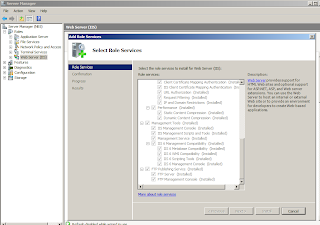
Once you are done with the changes, Save them and your SQL Server will now be able to find IIS 6.0 installed on the system. Run the TFS 2008 set up and see if it passes the system compatibility check.
Hope this will help you in case you find installation issues with TFS 2008 on WS 2008, SQL Server 2005, Windows Sharepoint Server 3.0.
bye for now.
visit my team @ http://global.rampgroup.com/
Go to Server Manager -> Server Roles -> Add Role -> Select Web Server (IIS 7.0) there. This will install Web server.
Now go to Server Manager -> Roles -> WEb Server -> Add Role Features -> Select IIS 6.0 Compatibilty option and other IIS 6.0 related options from the list.
The figure below shows Server Explorer on Windows Server 2008 with IIS 6.0 enabled as part of Role Services.
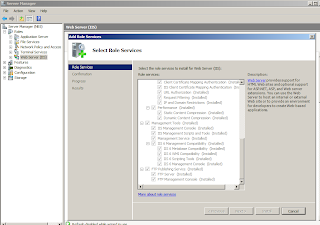
Once you are done with the changes, Save them and your SQL Server will now be able to find IIS 6.0 installed on the system. Run the TFS 2008 set up and see if it passes the system compatibility check.
Hope this will help you in case you find installation issues with TFS 2008 on WS 2008, SQL Server 2005, Windows Sharepoint Server 3.0.
bye for now.
visit my team @ http://global.rampgroup.com/

No comments:
Post a Comment