I was looking for adding my flickr photos to my website and hence searched flickr. If you want to add a filmstrip or badge to your website you need to have a Flickr account, some photos added to it and then visit http://www.flickr.com/badge.gne to complete a 4 step process of generating strip. It is customizable by default to vertical or horizontal and comes with html or flash type strip.
Once you get the code to be added to you website then add it under any container and if its not as per what you are looking for you can change the style which come with the code and make it as per your choice.
Flickr by default gives you strip but sometime you might be looking for a slideshow or preview mode of your photos on your website or blog. I found pictobrowser (http://pictobrowser.com/) to be doing it really good as well as found a really nice Beta studio called VuVox ( http://www.vuvox.com/) where again you can create customize your picture galery, if you are looking for it too. I am presenting a sample of how a slideshow code generated from pictobrowser looks like:
If you want to get a slideshow for youself click on pictorbrowser link in the image above and then you can follow a 3 step process to get your flickr photos on your website or blog. As of now it doesnt work with picasaweb. Vuvox works both with picasaweb and flickr.
Hope this helps in case you are looking for something similar.
bye for now.
keep an eye.
visit my team @ http://india.rampgroup.com/
Thursday, July 17, 2008
Tuesday, July 15, 2008
Ramp India's 2nd Anniversary - 4th July 2008
On 4th of July we completed 2 years as a company and celebrated the auspicious day in style. We went to Araku valley and spend a joyous weekend there. Its a small but strong team which is aiming high and have right skills and focus to achieve it.
I have been the part of this journey from past one year where I have seen a lot of exciting and challenging work and a great set of talent to work with. Let me take this opportunity to describe the last one year for me and from me.
I joined Ramp in Sep ’07 and it has been an amazing journey since then. I found a young, vibrant, fun loving, energetic and inspiring team to be associated with. I came here from Microsoft IDC where I worked for 2 and half years, with aspiration of growing fast, facing new challenges, working in a startup environment and becoming one of it’s pillars in development.
Among all, the best thing which I cherish a lot in Ramp is the amount of freedom an individual has got to present his\her idea, talent and opinion along with the respect which is given to every opinion. It’s all ‘WE’ here because of the believe that we are the ‘Company’ and it’s not a separate entity. This keeps all other factors, which you look for in a company to work at, on the positive side. We always try to set a bar for us in every aspect of work we do because we feel that ‘Scope of improvement is ever’.
I see some really exciting work going on in the direction of Sharepoint Services, LINQ, Silverlight apart from different domain specific ASP.NET\C# development.
I see the coming year to be even more growth yielding and taking us to the next level. I am excited and looking forward for another good innings...
bye for now.
visit my team @ http://global.rampgroup.com
I have been the part of this journey from past one year where I have seen a lot of exciting and challenging work and a great set of talent to work with. Let me take this opportunity to describe the last one year for me and from me.
I joined Ramp in Sep ’07 and it has been an amazing journey since then. I found a young, vibrant, fun loving, energetic and inspiring team to be associated with. I came here from Microsoft IDC where I worked for 2 and half years, with aspiration of growing fast, facing new challenges, working in a startup environment and becoming one of it’s pillars in development.
Among all, the best thing which I cherish a lot in Ramp is the amount of freedom an individual has got to present his\her idea, talent and opinion along with the respect which is given to every opinion. It’s all ‘WE’ here because of the believe that we are the ‘Company’ and it’s not a separate entity. This keeps all other factors, which you look for in a company to work at, on the positive side. We always try to set a bar for us in every aspect of work we do because we feel that ‘Scope of improvement is ever’.
I see some really exciting work going on in the direction of Sharepoint Services, LINQ, Silverlight apart from different domain specific ASP.NET\C# development.
I see the coming year to be even more growth yielding and taking us to the next level. I am excited and looking forward for another good innings...
bye for now.
visit my team @ http://global.rampgroup.com
Friday, June 20, 2008
What if you have an Idea but Technology involved is not yet ripe?
I found this question somewhere on linkedIn and hence thought of putting my views on this in the current post. Some times this happens that we got some cool idea where we see a good market too but then we find that we are thinking a bit ahead and the present technology involved with our idea is present but not in the beset of its shape, so what shall we do? shall we just plunk our idea or is there something more which we can think about.
In my view, in most of the scenarios the same work could be done using alternate technology (because mostly the new technology would be providing more of automation, some features to help the development along with say some new features about which you are not sure because they are not stablalized).
If the target technology is path breaking whose alternate is not there (very less chance indeed) then also you can go ahead if have a very strong belief on your idea. The best you can do here is to get some patents done on the idea, implementation etc so that you also evolve as the technology and the patents will help you in getting the fruits later.
If the alternate technology is there go ahead use that and complete the product. You can make the development scalable and flexible enough to even adopt the new technology you are talking about later, once it ripe.
Also, when you go about actual working for an idea to a product, at any point of time you always have a lot of options to choose from in terms of both product and technology. It's more about your firmness and belief for the product or idea, how good the market reseach has gone and how good your business, revenue and growth plans are.
Put in your comments and views too on this.
bye for now.
visit my team at http://global.rampgroup.com
In my view, in most of the scenarios the same work could be done using alternate technology (because mostly the new technology would be providing more of automation, some features to help the development along with say some new features about which you are not sure because they are not stablalized).
If the target technology is path breaking whose alternate is not there (very less chance indeed) then also you can go ahead if have a very strong belief on your idea. The best you can do here is to get some patents done on the idea, implementation etc so that you also evolve as the technology and the patents will help you in getting the fruits later.
If the alternate technology is there go ahead use that and complete the product. You can make the development scalable and flexible enough to even adopt the new technology you are talking about later, once it ripe.
Also, when you go about actual working for an idea to a product, at any point of time you always have a lot of options to choose from in terms of both product and technology. It's more about your firmness and belief for the product or idea, how good the market reseach has gone and how good your business, revenue and growth plans are.
Put in your comments and views too on this.
bye for now.
visit my team at http://global.rampgroup.com
Thursday, June 19, 2008
Tip for Visual Studio - 2
This post is about a simple tip in using Visual Studio while creating a new website or project.
Some time you create a blank solution and then add say a website to it. What you see is that the website is shown in the solution explorer but there is no solution. Now you want to add another project but there is no solution hence you wonder where the solution is and how can I add a new project to my solution with the already opened website attached to it.
What happens actually is that showing solution option which is by default turned off causes the solution to take back seat once a project is associated to it. To enable the same go to tools -> options -> Projects settings and find always show solution options.
The image below shows the same:

This helps a lot when you are creating a blank solution, adding a website and other library proects to it and have to later add the solution to a version control system.
Hope this helps!!
bye for now.
visit my team @ http://india.rampgroup.com/
Some time you create a blank solution and then add say a website to it. What you see is that the website is shown in the solution explorer but there is no solution. Now you want to add another project but there is no solution hence you wonder where the solution is and how can I add a new project to my solution with the already opened website attached to it.
What happens actually is that showing solution option which is by default turned off causes the solution to take back seat once a project is associated to it. To enable the same go to tools -> options -> Projects settings and find always show solution options.
The image below shows the same:

This helps a lot when you are creating a blank solution, adding a website and other library proects to it and have to later add the solution to a version control system.
Hope this helps!!
bye for now.
visit my team @ http://india.rampgroup.com/
Friday, June 13, 2008
TFS 2008 - Source Control Annotation
This post will look into the Source Control Annotation feature in VSTS 2005 using TFS power tool or in VSTS 2008 using TFS 2008.
The annotation feature gives me the changeset information for each line of a source file. Hover over the changeset give me detail about the changeset as who did the check-in for that changeset and when was this checked-in.
You will find the same changeset numbers for different lines because the annotation presentation is based on the source file perspective. We see the changeset hence for each line of code.
It looks like:

Double clicking respective changeset give me all the files included in it via a file viewable wizard. We can see what the file was and also compare it with the latest ones or with a particular version file.
Main thing to observer here is that you will only see changeset corresponding to the last change for that file and not all the changeset's i.e. Changeset history. You can always check the history by looking into the history option though.
I find this annotate useful in finding particular changeset details in case the code fails or any error comes even at the line level. If you are debugging a failure you would find it very useful and also your QA team would be happy in case they do some white box testing and find some bug. Bug can be exactly filed for person who actually caused that bug to surface.
I will be blogging on more aspects of TFS 2008 in near future.
bye for now.
visit my team @ http://global.rampgroup.com
The annotation feature gives me the changeset information for each line of a source file. Hover over the changeset give me detail about the changeset as who did the check-in for that changeset and when was this checked-in.
You will find the same changeset numbers for different lines because the annotation presentation is based on the source file perspective. We see the changeset hence for each line of code.
It looks like:

Double clicking respective changeset give me all the files included in it via a file viewable wizard. We can see what the file was and also compare it with the latest ones or with a particular version file.
Main thing to observer here is that you will only see changeset corresponding to the last change for that file and not all the changeset's i.e. Changeset history. You can always check the history by looking into the history option though.
I find this annotate useful in finding particular changeset details in case the code fails or any error comes even at the line level. If you are debugging a failure you would find it very useful and also your QA team would be happy in case they do some white box testing and find some bug. Bug can be exactly filed for person who actually caused that bug to surface.
I will be blogging on more aspects of TFS 2008 in near future.
bye for now.
visit my team @ http://global.rampgroup.com
Friday, May 30, 2008
TFS 2008 Installation - IIS Settings
This post will look into TFS 2008 installation on Windows Server 2008 where IIS 6.0 has to play a role too. If you are installing TFS 2008 on Windows Server 2008, WSS 3.0, SQL Server 2008 you would need to have IIS 6.0 compatibility mode on as SQl Server 2007 doesnt know about IIS 7.0 and thinks that no IIS is installed on system. This will cause the TFS installation stop at system compatibility check.
Go to Server Manager -> Server Roles -> Add Role -> Select Web Server (IIS 7.0) there. This will install Web server.
Now go to Server Manager -> Roles -> WEb Server -> Add Role Features -> Select IIS 6.0 Compatibilty option and other IIS 6.0 related options from the list.
The figure below shows Server Explorer on Windows Server 2008 with IIS 6.0 enabled as part of Role Services.
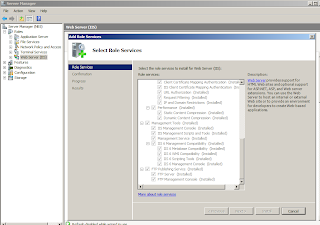
Once you are done with the changes, Save them and your SQL Server will now be able to find IIS 6.0 installed on the system. Run the TFS 2008 set up and see if it passes the system compatibility check.
Hope this will help you in case you find installation issues with TFS 2008 on WS 2008, SQL Server 2005, Windows Sharepoint Server 3.0.
bye for now.
visit my team @ http://global.rampgroup.com/
Go to Server Manager -> Server Roles -> Add Role -> Select Web Server (IIS 7.0) there. This will install Web server.
Now go to Server Manager -> Roles -> WEb Server -> Add Role Features -> Select IIS 6.0 Compatibilty option and other IIS 6.0 related options from the list.
The figure below shows Server Explorer on Windows Server 2008 with IIS 6.0 enabled as part of Role Services.
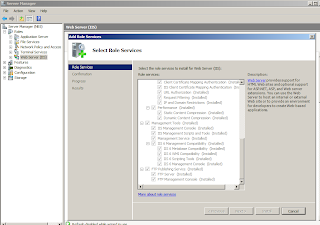
Once you are done with the changes, Save them and your SQL Server will now be able to find IIS 6.0 installed on the system. Run the TFS 2008 set up and see if it passes the system compatibility check.
Hope this will help you in case you find installation issues with TFS 2008 on WS 2008, SQL Server 2005, Windows Sharepoint Server 3.0.
bye for now.
visit my team @ http://global.rampgroup.com/
Tuesday, May 20, 2008
3D Computer and 3D Experience - my random thoughts
3D Experience on your Desktop, Can we make a 3D exhibiting device using software changes or even by using completely different hardware or devices :)
In this post I will try to put my views, ideas, random thoughts towards having a 3D experience on windows desktop as well as for some apps.
Can’t we treat our desktop as on of the 6 faces of a cube which can help us in taking the current desktop to 6 more dimensions you can say with giving 3D like experience in 2D world itself. A cursor drag at the corners of desktop would cause the other face to slide in or clicking on a arrow button at the corners would do the same or clicking on 2D matrix views of complete cube will take you the particular face of cube which was clicked by a user on the 2D matrix. The hover effect on the 2D matrix will enable the user to view an enlarged image of a particular face of cube. Now am I asking for a windows desktop code to change :) yes and no, yes to get the experience from the base (Windows), No – you can enable a theme which would do things for you, here you would need to design the other 5 faces as windows just give you one (which you will any how override with your theme.
We can talk of having a 3D experience on your computer screen itself with the help of specially designed monitors where you can use a glass to get the 3D experience of desktop and can switch to normal 2D experience. The mixed mode of this experience would give a user an extra dimension of digital lifestyle experience.
Ok, let’s look at this thought and try to think and put your comments. What could be the shape of monitor, surface if you want a real 3D experience and which technology would you go with? CRT – with electron not hitting the screen rather hitting some gas like helium or other which or some sort of laser experience to give a real 3D experience using an open air tool or a closed window box. I can think of spherical shape would be good to have length; width; height components for any object and would help you to take a look of that object from rear and sides tooJ. This also needs to have great calculations of for proper ratio for relative distance of things as well as the best of graphics, Comp Vision and virtual reality. Let’s see if people are looking into these.
Hologram, looks different from different angles giving the impression of 3D and well orientation change. I know that research is going on in the direction of using Hologram for achieving 3D Computer at all. If we can dynamically put objects on a hologram surface we would certainly be able to get 3D experience going on. This needs a closer look into hologram image and impressions.
Put in your thoughts and comments and lets try to get something useful out of this post :)
Bye for now.
my team @ http://india.rampgroup.com/
In this post I will try to put my views, ideas, random thoughts towards having a 3D experience on windows desktop as well as for some apps.
Can’t we treat our desktop as on of the 6 faces of a cube which can help us in taking the current desktop to 6 more dimensions you can say with giving 3D like experience in 2D world itself. A cursor drag at the corners of desktop would cause the other face to slide in or clicking on a arrow button at the corners would do the same or clicking on 2D matrix views of complete cube will take you the particular face of cube which was clicked by a user on the 2D matrix. The hover effect on the 2D matrix will enable the user to view an enlarged image of a particular face of cube. Now am I asking for a windows desktop code to change :) yes and no, yes to get the experience from the base (Windows), No – you can enable a theme which would do things for you, here you would need to design the other 5 faces as windows just give you one (which you will any how override with your theme.
We can talk of having a 3D experience on your computer screen itself with the help of specially designed monitors where you can use a glass to get the 3D experience of desktop and can switch to normal 2D experience. The mixed mode of this experience would give a user an extra dimension of digital lifestyle experience.
Ok, let’s look at this thought and try to think and put your comments. What could be the shape of monitor, surface if you want a real 3D experience and which technology would you go with? CRT – with electron not hitting the screen rather hitting some gas like helium or other which or some sort of laser experience to give a real 3D experience using an open air tool or a closed window box. I can think of spherical shape would be good to have length; width; height components for any object and would help you to take a look of that object from rear and sides tooJ. This also needs to have great calculations of for proper ratio for relative distance of things as well as the best of graphics, Comp Vision and virtual reality. Let’s see if people are looking into these.
Hologram, looks different from different angles giving the impression of 3D and well orientation change. I know that research is going on in the direction of using Hologram for achieving 3D Computer at all. If we can dynamically put objects on a hologram surface we would certainly be able to get 3D experience going on. This needs a closer look into hologram image and impressions.
Put in your thoughts and comments and lets try to get something useful out of this post :)
Bye for now.
my team @ http://india.rampgroup.com/
Subscribe to:
Posts (Atom)
